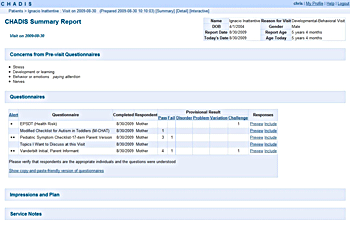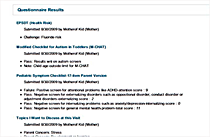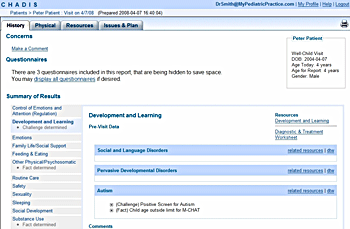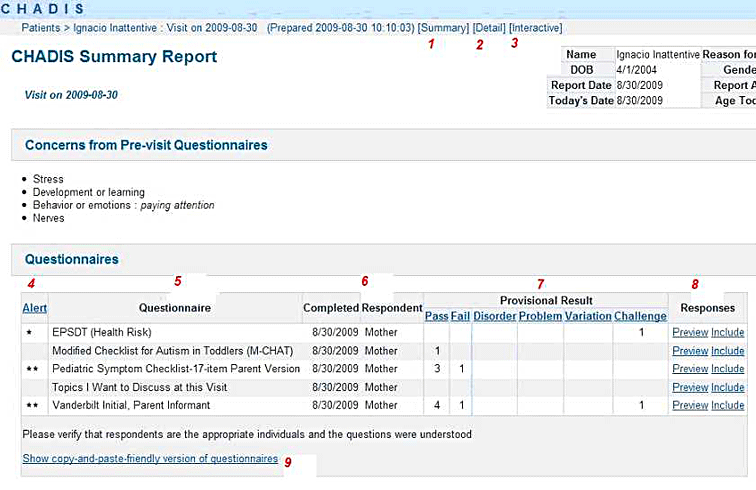Total Child Health and Brookes Publishing Agree to Release ASQ-3™ on CHADIS
21 July 2010
American Board of Pediatrics approves CHADIS to certify pediatricians for their required Maintenance of Certification (MOC-4)
June, 2010
Video for Training Pediatricians in Autism identification created with Rethink Autism group.
June, 2010
Alternative Functional Criteria for ADHD – research presented at PAS - Pediatric Academic Society Annual Meeting, Vancouver, CA.
May, 2010
SBIR research award from NIMH for ADHD QI
April, 2010
Maryland Model for Autism Screening presented at OCALI Conference, Columbus, Ohio
November 2009
Infant Mental Health Symposium and ADHD School Identification research presented at SDBP - Society for Developmental and Behavioral Pediatrics, Portland Oregon
September 2009
NIMH award for ADHD research on community intervention with economic impact
September 2009
New Release Features!
September 2009
CHADIS releases a more complete ADHD module
July 2009
Pediatrics Article reports "high degree of satisfaction with the use of a computer-assisted previsit assessment (CHADIS)"
July 2009
ADHD research using CHADIS presented at PAS - Pediatric Academic Society Annual Meeting
May, 2009
CHADIS releases new 'CHADIS 0-3' questionnaires for infant/toddler routine care and the assessment of mental health problems March 2009
NIMH, SBIR award to CHADIS to identify best methods for parent access: (phone vs. laptop vs. kiosk) and most accurate methods for early autism
January 2009
New Version of CHADIS Released
15 September 2008
CHADIS Praised at PAS Meeting
5 May 2008
CHADIS Release 10
26 April 2008
CHADIS Releases New Questionnaires
28 November 2007
CHADIS
Release 9 Available
13 October 2007
NICHD Grant for the Validation of CHADIS 0-3
September 2007
CHADIS Releases new Questionnaires
6 September 2007
CHADIS 8 Release Available
16 April 2007
Cisco Foundation Awards ADHD Project Linking Teachers, Pediatricians, and Parents
20 March 2007
21 July 2010
American Board of Pediatrics approves CHADIS to certify pediatricians for their required Maintenance of Certification (MOC-4)
June, 2010
Video for Training Pediatricians in Autism identification created with Rethink Autism group.
June, 2010
Alternative Functional Criteria for ADHD – research presented at PAS - Pediatric Academic Society Annual Meeting, Vancouver, CA.
May, 2010
SBIR research award from NIMH for ADHD QI
April, 2010
Maryland Model for Autism Screening presented at OCALI Conference, Columbus, Ohio
November 2009
Infant Mental Health Symposium and ADHD School Identification research presented at SDBP - Society for Developmental and Behavioral Pediatrics, Portland Oregon
September 2009
NIMH award for ADHD research on community intervention with economic impact
September 2009
New Release Features!
September 2009
CHADIS releases a more complete ADHD module
July 2009
Pediatrics Article reports "high degree of satisfaction with the use of a computer-assisted previsit assessment (CHADIS)"
July 2009
ADHD research using CHADIS presented at PAS - Pediatric Academic Society Annual Meeting
May, 2009
CHADIS releases new 'CHADIS 0-3' questionnaires for infant/toddler routine care and the assessment of mental health problems March 2009
NIMH, SBIR award to CHADIS to identify best methods for parent access: (phone vs. laptop vs. kiosk) and most accurate methods for early autism
January 2009
New Version of CHADIS Released
15 September 2008
CHADIS Praised at PAS Meeting
5 May 2008
CHADIS Release 10
26 April 2008
CHADIS Releases New Questionnaires
28 November 2007
13 October 2007
NICHD Grant for the Validation of CHADIS 0-3
September 2007
CHADIS Releases new Questionnaires
6 September 2007
CHADIS 8 Release Available
16 April 2007
Cisco Foundation Awards ADHD Project Linking Teachers, Pediatricians, and Parents
20 March 2007
| New Release Features | ||||||
New Summary Report The new CHADIS Summary Report offers clinical and questionnaire data in three viewable / printable views: Summary (1), Detail (2) and Interactive (3) (numbers in red denote placement on the screen shot below). You can access the various views by clicking the name of the view in [brackets] at the top of any screen.
The Summary table, in all views, allows users to select to "Preview" or "Include" the actual questionnaire responses in the report (8) by clicking the appropriate link in the same row as the questionnaire name. Description of the Table Columns
(4) Alert Level
This column provides a visual scalar of alerts to highlight the potentially most important results. The level of each alert was determined by our pediatric staff and was not reviewed or endorsed by any other professional entity. Clinicians should review all the data and decide what needs to be addressed.
(5) Questionnaire:
This column lists the name of the questionnaire completed. Graphical display of results from Vanderbilt questionnaires are available by clicking the icon in the questionnaire column that looks like a small graph.
(6) Completed / Respondent
These columns state the date the questionnaire was completed and the respondent who provided the information. This information may also be needed for 96110 billing.
(7) Provisional Results:
Results in CHADIS can have one or several severity levels depending on the questionnaire and the responses given.
(8) Responses
As noted above, this column allows users to select to "Preview" or "Include" the actual questionnaire responses in the report by clicking the appropriate link in the same row as the questionnaire name.
If you have any questions about the Summary Report, please feel free to call me directly at (888) 424-2347, Extension 12. Sharissa Epps |